Re-energise your school’s fleet with a modern OS
ChromeOS Flex is a version of ChromeOS that is made to modernise your school’s existing devices.
At no cost to download, ChromeOS Flex transforms your school’s existing devices and provides everybody with a unified, modern teaching and learning experience.
Featuring proactive, built-in security and cloud-based management capabilities, ChromeOS Flex enables you to extend the life of your fleet, which benefits the environment and your school’s budget.
Give everyone in your school a unified teaching and learning experience with ChromeOS Flex.


Install ChromeOS Flex for free in three easy steps
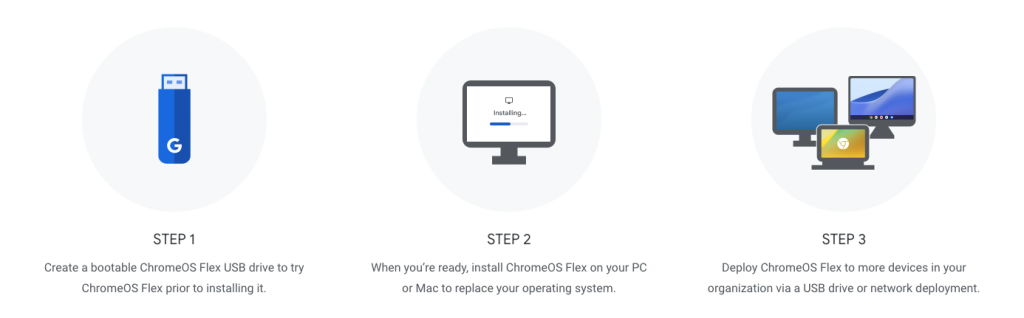
Benefits everyone in your school community
| For school admins | |
|---|---|
|
| For everybody else in your school community | |
|---|---|
|
