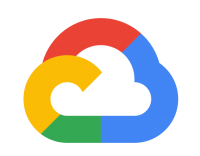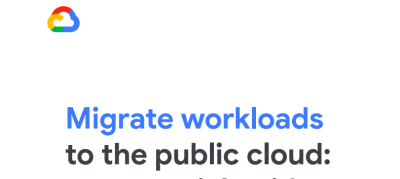Build your cloud foundation through Cloud Migration with Google Cloud
On-prem resources do not provide any tangible benefits. In fact, they’re a burden. Legacy systems do not add value to businesses and constrain staff due to continuous infrastructure procurement and maintenance. On-prem systems prevent an organisation from scaling with ease.
Free migration & modernisation assessment
A common misconception is that migrating existing workloads to the cloud is complex, time consuming and risky. With the right planning, however, organisations can rapidly establish good migration practices to accelerate migrations at lower risk.
With this tailored assessment, you’ll receive a complete inventory of your current infrastructure, migration and modernisation recommendations, a total cost of ownership (TCO) report, and strategic guidance from Google Cloud and our partners to help you maximise business value.
Explore Google’s migration and modernisation options
Google Cloud’s flexible solutions and services help you migrate your data and apps to the cloud while modernising and innovating at your own pace. No matter what you have to migrate or why, Google Cloud has solutions ad services to meet your goals and help you succeed and modernise on your terms.
Explore key resources
Cloud migration can be complex, time consuming and risky, especially true you have hundreds or thousands of existing workloads to move. To help you get started, Google Cloud created a checklist outlining the four basic phases of a successful cloud migration.
Read Your Journey to the Cloud from Google Cloud to learn how to prepare for a move that works with your business. When you’re ready to go, reach out to Digicloud for assistance in finding the right team of experts to help prepare you for your migration.
Google Cloud’s ‘Migrating to to Google Cloud 101’ series guides you through the journey of migrating your workloads and applications to Google Cloud.